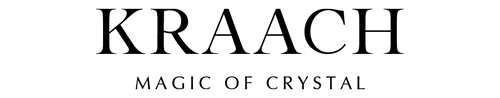About using coupons and gift cards
About using coupons and gift cards
* Coupons and gift cards are operated in the "Purchase Procedure".
*After entering the code, be sure to check whether the discount has been applied and proceed to payment.
Operation on PC
① After adding the product to the cart, proceed to the "Purchase Procedure" screen.

(2) The items in the cart and the subtotal are displayed on the right side of the purchase procedure screen.
There is a space to enter the "code" under the item in the cart, so enter the code and click "Apply" on the right.

(3) The discount will be applied, and the product and subtotal amount will be changed and displayed.
After confirming the amount, please proceed to payment.
Operation with smartphone
① When you proceed to the purchase procedure, the cart mark and total amount will be displayed at the top.

(2) Next to the cart mark, there is a text that says "Order details display/coupon/gift card input", so when you tap it, a space to enter ③ "code" will be displayed.

④ Enter the code and tap the "→" on the right to apply the discount and change the product and subtotal amount.
After confirming the amount, please proceed to payment.